Options For Check-In
Online Check-In: Opens 30 hours before departure for European flights and 24 hours before for intercontinental flights (including the U.S.). For flights to/from Mumbai, Sudan, Ethiopia, and Kenya, online check-in starts 30 hours before and closes 1.5 hours before departure.
Mobile App Check-In: Same as online check-in times.
Self-Service Kiosks: Available from 2 hours to 40 minutes before departure for European flights and from 3 hours to 60 minutes before for intercontinental flights.
Arriving at the Airport
European Flights: Arrive at least 2 hours before departure.
Middle East, The Antilles, Caribbean: Arrive 2–3 hours before.
Asia, North America, South America, Africa: Arrive 3–4 hours before.
Exceptions to Check-In Times
Some locations have different start times for check-in:
Osaka: 2 hours before
Moscow: 2.5 hours before
Split: 3 hours before
Delhi and Lagos: 4 hours before
Mexico City and Paramaribo: 5 hours before
Cut-Off Times for Check-In and Bag Drop
Amsterdam: 60 minutes before for non-European flights
Istanbul: 60 minutes before
Bonaire and Guayaquil: 70 minutes before
Freetown: 80 minutes before
Lagos: 90 minutes before
Accra and Paramaribo: 120 minutes before
At the Airport
Check-In Desk: For European flights, check in from 2 hours to 40 minutes before. For intercontinental flights, from 3 hours to 1 hour before.
Check in your luggage
Pay for extra or overweight bags
Collect your boarding pass
Make or change your seat selection
Special Notes
Some U.S. airports don’t accept home-printed boarding passes; you might need to print them at the airport.
If online or kiosk check-in isn’t available, or if you need special assistance, or are traveling with a pet, check in at the airport desk.
For train travelers from Brussels South Railway Station/Antwerp Central Station to Amsterdam Schiphol, and those with pets, check in at least 3 hours before departure.
SkyPriority Check-In
European Flights: 2 hours to 40 minutes before
Intercontinental Flights: 3 hours to 1 hour before
SkyPriority is available for:
Business and First Class passengers
Platinum and Flying Blue Gold members
SkyTeam Elite Plus members
KLM Online Check-In and Mobile Check-In Guide
How to Check-In Online for a KLM Flight
Checking in online with KLM is a simple and efficient way to save time and skip long lines at the airport. Here’s how to do it:
Visit KLM's Website: Go to KLM.com.
Click "Check-in": Find and click the check-in option.
Enter Your Details:
Using Ticket Number: Enter your flight number.
Using Loyalty Program Number: Enter your loyalty program number and flight number.
Click "Check-in": Proceed by selecting your flight and completing the check-in process.
Manage Your Booking: During online check-in, you can:
Select or change your seat
Pay for additional baggage
Book a meal
Download your e-boarding pass
Online Check-In Timing: Opens 30 hours before departure (24 hours for U.S. flights) and closes 1 hour before your flight.
Note: In some cases, you may need to check in at the airport desk.
How to Check-In Using the KLM Mobile App
The KLM mobile app allows you to check in easily from your smartphone. Here’s how:
Download the KLM Mobile App: Available on iOS and Android.
Check-In Timing: Open 30 hours before departure (24 hours for U.S. flights).
Access Features:
Book flights and services
Select your seat
Choose special meals and pay for baggage
Get your e-boarding pass
Receive flight updates (delays, gate changes)
Manage your KLM and Flying Blue account
Contact KLM via WhatsApp and Messenger
Note: If mobile or online check-in isn’t available, you’ll need to check in at the airport.
Self-Service Kiosk Check-In
Self-service kiosks are available for check-in process:
At Schiphol Airport: Available on the day of departure.
At Other Airports: Use kiosks at least 2 hours before departure.
How to Use a Self-Service Kiosk:
Insert your passport, frequent-flyer card, or booking code.
Manage your booking by:
Choosing or upgrading your seat
Selecting special meals and baggage
Printing your boarding pass
Note: Some passengers cannot use self-service kiosks and need to check in at the airport desk.
Airport Desk Check-In
If you need to check in at the airport, here’s what you need to know:
For European Flights: Check in from 2 hours to 40 minutes before departure.
For Intercontinental Flights: Check in from 3 hours to 1 hour before departure.
At the Airport Desk:
Check your bags
Get assigned a seat
Receive your boarding pass
Passengers Who Must Check In at the Desk:
Unaccompanied minors
Passengers with pets
Passengers needing special assistance without an accompanying passenger aged 15 or older
This guide should help you navigate the KLM check-in process smoothly, whether you’re online, using the app, a self-service kiosk, or checking in at the airport.
FAQs On Check In KLM
How Soon Can You Check In for a KLM Flight?
KLM Airlines offers flexible check-in options, whether online or at the airport. If you're flying to or from the U.S., you can begin your online check-in 24 hours before your flight. For all other destinations, online check-in starts 30 hours before departure.
At the airport, check-in generally opens 2 to 3 hours before your flight’s departure, depending on the airport. For specific details, please refer to the section above titled KLM Check-in Time.
Can I Cancel My KLM Check-in?
Yes, you can cancel your KLM check-in online. Just go to the Check-in tab on the KLM website and click on the "Cancel your check-in" link to proceed with the cancellation.
What Are the Prices for Check-in Baggage on KLM?
To find out the price for checking in baggage with KLM, visit the KLM Baggage Policy page on their website. This page provides detailed information on the costs associated with checking in baggage.
How Much Does KLM Charge for Check-in Luggage?
For information on the price of checking in luggage with KLM, check the KLM Baggage Policy page.
What Are the Size Limits for Check-in Luggage on KLM?
To find out the size limits for check-in luggage with KLM, refer to the KLM Baggage Policy page. This page outlines the size restrictions for both carry-on and checked luggage.
How Can I Cancel My KLM Check-in Online?
To cancel your KLM check-in online, go to the Check-in tab on KLM's homepage and click the "Cancel Your Check-in" link. If you need more assistance, you can contact KLM via phone. Be sure to review KLM’s cancellation policies for any applicable fees or deadlines.













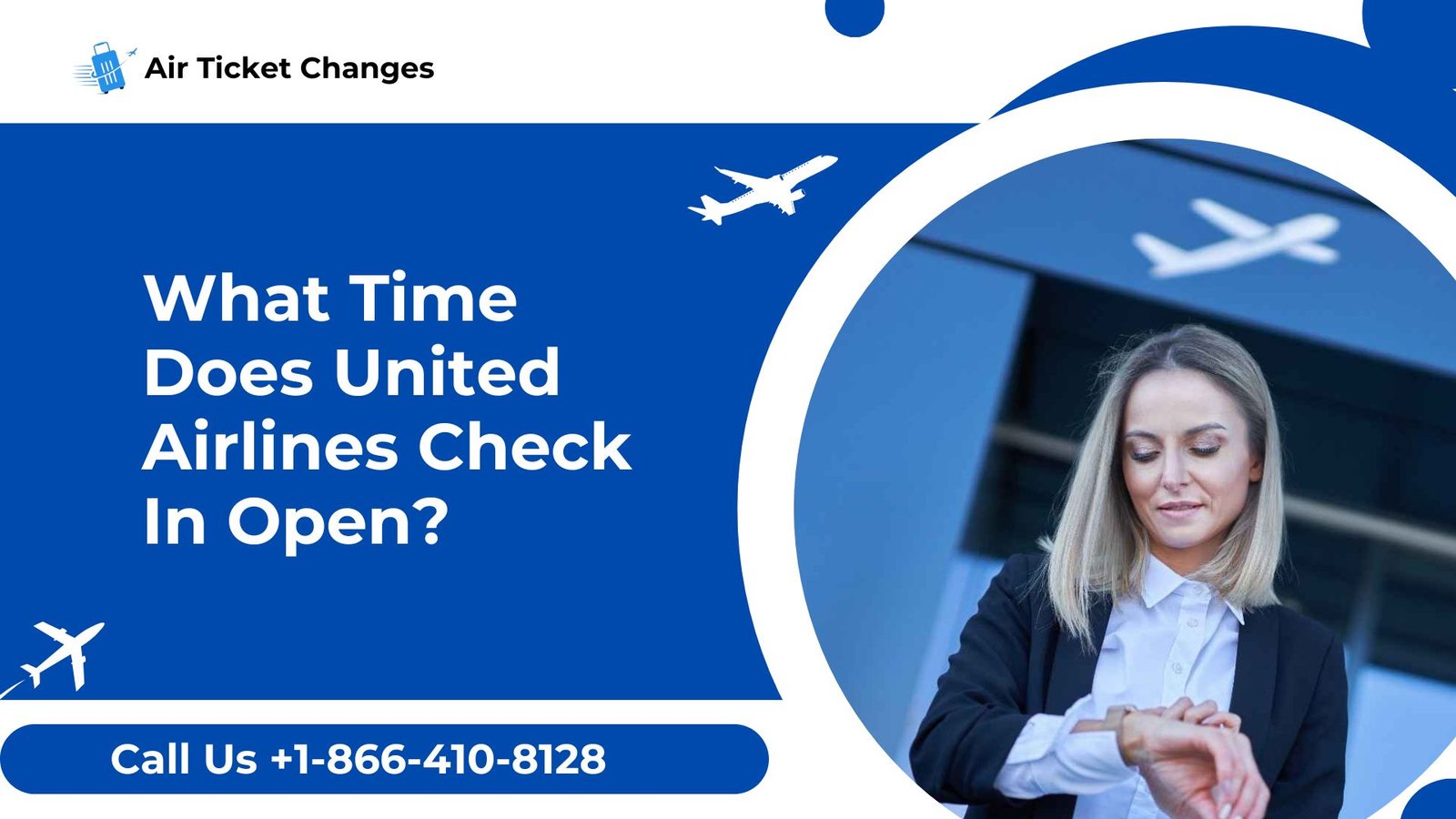



 +1-866-410-8128
+1-866-410-8128
