You can check in for your Air Canada, Air Canada Express, and Air Canada Rouge flight via:
Web check-in
Mobile check-in
Kiosk check-in
Airport desk check-in
Air Canada Check-in Times
For online/web check-in and mobile check-in with Air Canada, the process begins 24 hours before departure and continues until your check-in deadline.
Within Canada, you must:
Arrive at the airport at least 1.5 hours prior to departure. Ensure you have collected your boarding pass and deposited your bags at least 45 minutes before departure (20 minutes from Toronto). Reach the boarding gate before it closes, which is 30 minutes prior to departure.
For flights to/from the United States, you must:
Reach at the airport at least 2 hours prior to departure (3 hours if departing from Toronto Pearson). Ensure you have collected your boarding pass and deposited your bags at least 60 minutes before departure. Reach the boarding gate before it shuts down which is 30 minutes prior to departure.
For international flights (including Mexico and the Caribbean), you must:
Reach at the airport at least 3 hours prior departure. Make sure you have collected your boarding pass and deposited your bags at least 60 minutes prior to departure (90 minutes if departing from Toronto Pearson). Arrive at the boarding gate before it shuts, which is 30 minutes before departure.
Air Canada Self-Serve Kiosk Check-in Time
You can make use of a self-service kiosk to check in for your Air Canada flight starting from 12 hours prior departure until your check-in deadline, as mentioned above.
Note:
You can prefer printing your boarding pass at home, have it sent to you through SMS or email, or print it at an airport kiosk. Remember to tag your checked bags before depositing them at the
Baggage Drop-off.
Air Canada Check-in Services
While checking-in , you have the option to:
Purchase standard or Preferred seats
Pay for baggage
Make same-day changes, including switching to an earlier flight (if eligible)
Request an upgrade using your add-ons or eUpgrade credits
Purchase a last-minute upgrade (if available)
Add, change, or update your frequent flyer number or Aeroplan
Request to have your boarding pass delivered to your mobile phone
Access the airline's Delayed and Canceled Flight Service if your flight was impacted by severe weather
Select or change your seat
Cancel your check-in (provided bag tags have not been issued)
Please note: You can cancel your check-in online or via your mobile device from 24 hours prior to your flight's departure until your check-in deadline, as long as bag tags have not been printed.
Air Canada Check-in Online
To check in online through Air Canada's website, go with these steps:
Visit the Air Canada website.
Click on "Check-in."
Fill your flight details, which may include:
6-character Booking reference
9-character Aeroplan number
8-character AC Employee number
13-character Ticket number
Last Name
Select the "Check in" button.
Once you have done with the check-in process, you will have the following options:
Print your boarding pass at home.
Get your boarding pass through SMS or email if eligible.
Print your boarding pass at the airport's self-service kiosk or check-in counter.
Moreover, you may utilize the self-tagging option, allowing you to print and attach your bag tags before going to the Baggage Drop-off counter.
Passengers Not Eligible for Online Air Canada Check-in
Online check-in on Air Canada is unavailable for the following passengers:
Unaccompanied minors
Passengers needing medical assistance
Passengers requiring a wheelchair
Passengers with special requests
Passengers traveling with pets
Passengers without an electronic ticket
Passengers traveling on codeshare and interline partner flights
Air Canada Online Group Check-in
When performing a group check-in with Air Canada, ensure you have the following details for each passenger:
First and last name
Number of checked bags per passenger
APIS information, including date of birth, gender, country of residence, nationality, passport number or travel document details, etc., for passengers traveling to/from the U.S., Canada, and other countries.
Air Canada Check-in through Mobile
For mobile check-ins, available 24 hours before departure until the check-in deadline, you can either use your mobile phone's browser or the Air Canada mobile app for Android and Apple devices. Here's how to check in using your mobile device:
Visit the Air Canada website.
Click on "Check-in."
Enter the required information:
Your Name/Aeroplan number/Booking reference.
Your departure city.
Select the passenger's name.
Proceed to:
Select your seat.
Enter the number of checked bags.
Enter your email address or mobile phone number (if eligible for an electronic boarding pass).
Complete your check-in.
You will receive your electronic boarding pass. If you're not eligible, you can obtain your boarding pass from the airport's self-service kiosk or from an Air Canada agent.
When checking in with the Air Canada mobile app, you will see the same options as when checking in online. Refer to the instructions above if you intend to check in with the mobile app.
Passengers Not Eligible for Mobile App Check-in
Passengers who fall into the following categories will be unable to check in using the Air Canada mobile app:
Passengers departing from an airport where the mobile check-in service is unavailable.
Passengers traveling on a flight operated by a different airline.
Passengers traveling in a group of 10 or more individuals.
Air Canada Airport Kiosk Check-in
Passengers with confirmed reservations can utilize self-serve kiosks, available at most airports, for check-in starting 12 hours prior to departure until the check-in deadline. Air Canada's self-service kiosks offer the following functionalities:
Check-in
Print your boarding pass
Select, change, or upgrade your seat
Make same-day flight changes or request an earlier departure
Pay for baggage
Enter your frequent flyer number
Enter your passport details (APIS)
Input information about your checked baggage
Print baggage tags
Add or remove a bag (if baggage tags haven't been printed yet)
Email or print your payment receipts
Receive the electronic boarding pass on your mobile device
Purchase last-minute upgrades (if eligible)
To identify yourself at a self-service kiosk, you can:
Scan your passport, itinerary receipt, or online check-in pass, or
Insert your credit/debit card, Aeroplan, or Star Alliance card, or
Enter your frequent flyer number (Star Alliance/Aeroplan) or booking reference number
Please note:
You cannot use the self-service kiosk if you are checking in an unaccompanied minor.
The self-service kiosk is available for both e-tickets and paper tickets.
Air Canada Boarding
Air Canada recommends that passengers arrive at the boarding gate at least 30 minutes before departure.
Boarding order on Air Canada flights is as follows:
Pre-boarding: Passengers requiring wheelchair assistance or with disabilities board first.
Zone 1: Business Class passengers, Premium Rouge passengers on domestic or Caribbean flights, and Aeroplan Super Elite members board next.
Zone 2: Premium Economy Class or Premium Rouge passengers on international flights, Latitude fare passengers (Aeroplan 25K and above), Star Alliance Gold members, select Aeroplan black credit cardholders, and passengers traveling with families or musical instruments.
Zone 3 (General Boarding): Passengers with Comfort Fare or Preferred Seat purchases (except those obtained through a travel agent, at the gate, or check-in counter).
Zones 4 and 5 (General Boarding): Passengers on flights operated by Air Canada and Air Canada Rouge.
Zone 6 (General Boarding): Passengers with Economy Basic tickets.
Air Canada Electronic Boarding Pass
You are eligible for an electronic boarding pass if:
You are not traveling with infants.
There are no more than 4 passengers on the same booking.
Your flight is operated by Air Canada, Air Canada Rouge, or Air Canada Express.
You have internet access on your smartphone.
After checking in, you can choose to receive your Electronic Boarding Pass via:
The mobile app. An SMS text message (containing a link to your electronic boarding pass).
Email (containing your flight details and a link to your electronic boarding pass).
Upon receiving your electronic boarding pass, you can take a screenshot and save it for
offline use at the airport.
If you are not eligible, you can collect your boarding pass from an Air Canada kiosk or check-in counter.
Frequently Asked Questions On Air Canada Check-In Policy
What is the duration to check in for an Air Canada flight?
You can check in online through the Air Canada mobile app which starts 24 hours before your scheduled departure time. Airport check-in counters and kiosks usually start 3 hours prior departure for international flights and 2 hours prior departure for domestic flights.
How can I check in online for my Air Canada flight?
You can check in online by visiting the Air Canada website or through the Air Canada mobile app. Submit your booking reference or ticket number and last name, and follow the prompts to initiate the check-in process.
What documentation is needed to check in at the airport?
You will need your booking reference or ticket number and a valid government-issued photo ID. For international flights, a passport and any needed visas or travel documents are essential.
Can I choose my seat while checking-in for my flight with Air Canada?
Yes, you can choose or change your seat during the online check-in process, depending on availability. If you haven't already selected a seat while booking, you may also select your seat at the airport check-in counter or kiosk.
What time should I reach the airport for my flight with Air Canada?
Air Canada suggests arriving at the airport at least 2 hours prior departure for domestic flights and 3 hours before departure for international flights to allocate enough time for check-in, security screening, and boarding.
Can I check in for my Air Canada flight through the phone?
Yes, you can check in using your phone through the Air Canada mobile app. The app permits you to check in, choose your seat, and get a mobile boarding pass.
What will happen if I’m unable to check in during the check-in window?
If you miss the check-in deadline, you may not be permitted to board. It's important to complete check-in and arrive at the gate with enough time to spare. Air Canada generally requires you to be at the boarding gate at least 30 minutes prior departure for domestic flights and 45 minutes prior departure for international flights.
Can I make use of the self-service kiosks at the airport for checking in?
Yes, Air Canada offers self-service kiosks at many airports. You can use these kiosks to check in, print boarding passes, and tag your checked baggage.













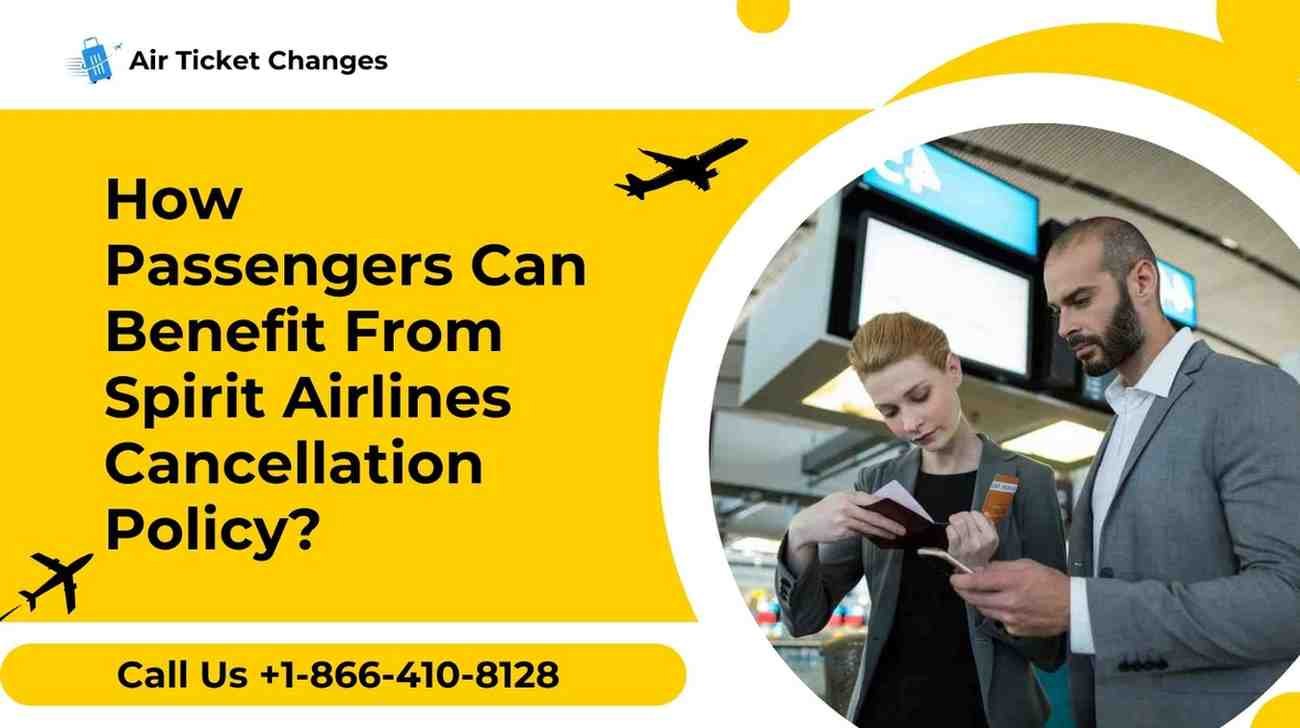


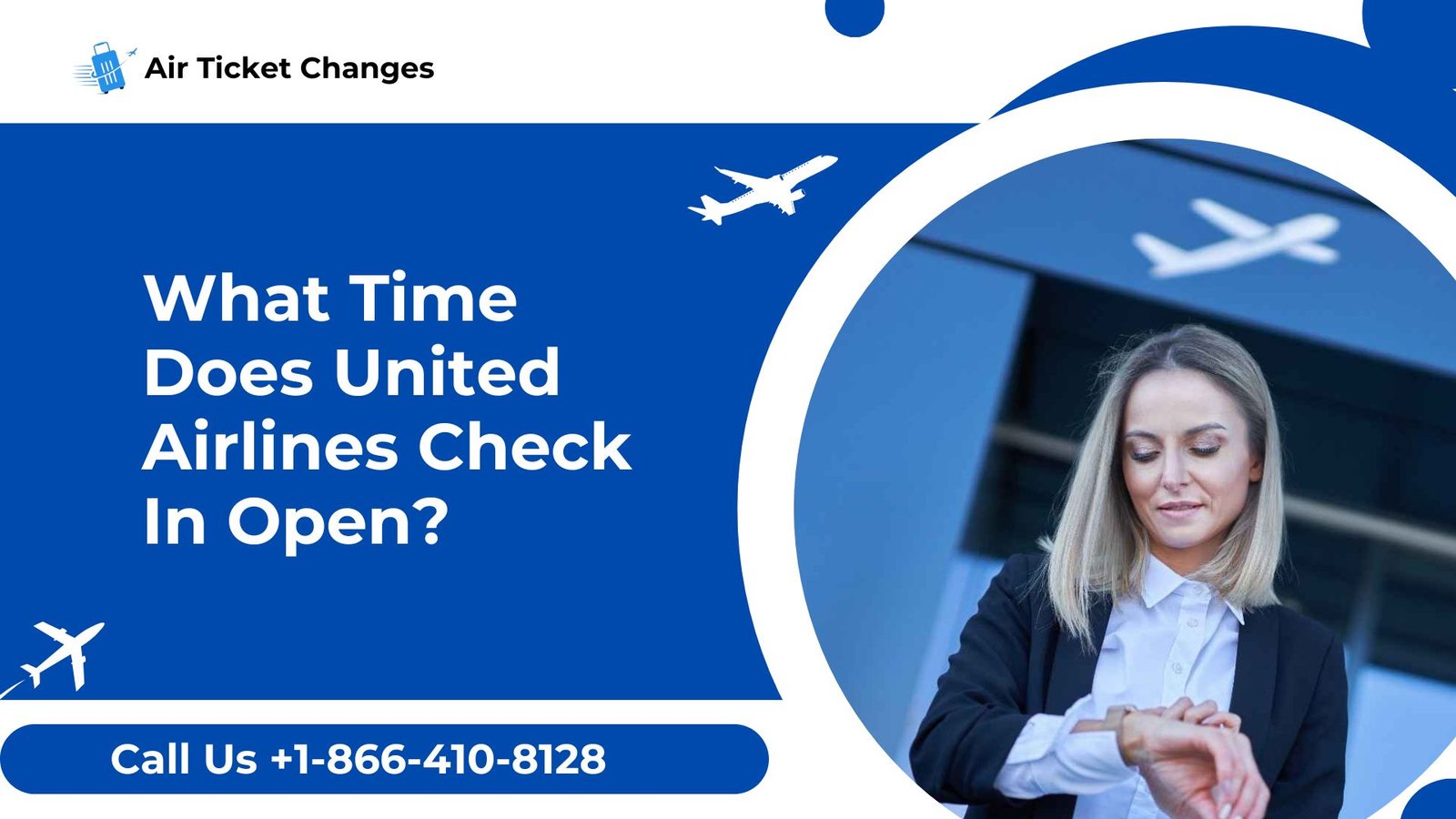
 +1-866-410-8128
+1-866-410-8128